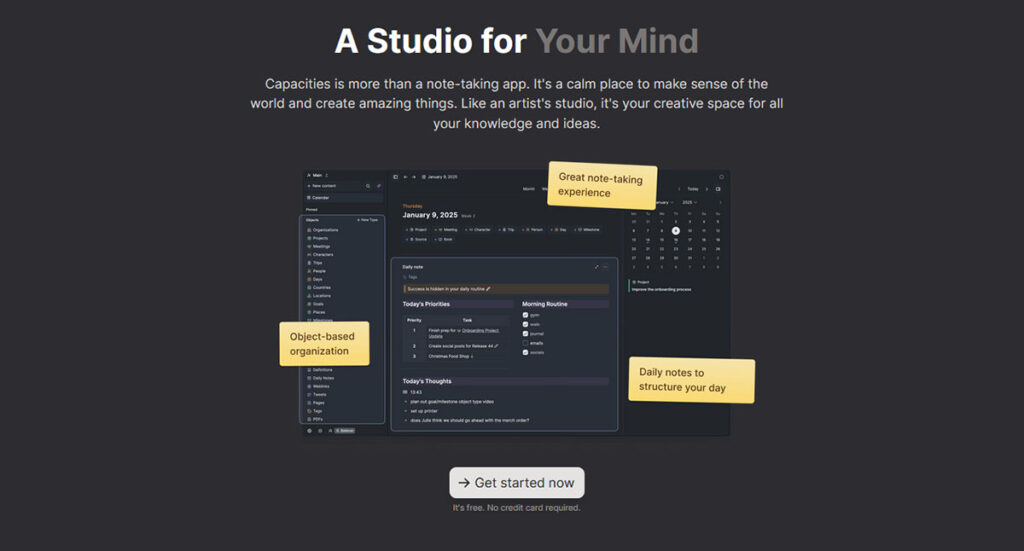If you have ever jumped from one note-taking app to another hoping the next one would be the solution, you know how messy digital life can get. Notes end up scattered in folders, buried in old apps, or lost in random documents that you never look at again. I lived in that chaos for years.
Then I discovered Capacities about a year ago, a tool that does more than store information. It helps you understand it, connect it, and actually use it. Capacities is designed around a simple idea. Your brain does not think in folders, so your notes should not be trapped in them either.
A Smarter Way to Capture and Connect Knowledge
Capacities comes loaded with features that rethink what note-taking should feel like. The first thing you notice is how the app quietly connects ideas for you. With contextual backlinking, any note that relates to another gets linked behind the scenes. Write about a book today and mention an idea you had last week, and Capacities automatically pulls those threads together. Over time, you see a web of your own thinking take shape. I found connections between projects that I never would have noticed in a traditional folder system.
Another standout feature is block linking. Capacities treats chunks of text like reusable building blocks. If you link a block to multiple notes, any change you make updates everywhere. It keeps your information synchronized without forcing you to copy and paste the same details over and over.
Where Capacities truly steps into its own is with custom object types. Instead of one standard note, you create objects based on what you actually want to track. Projects, Books, Meetings, People, Clients, Recipes, or anything else you need. Each object type can have its own set of properties. A Project object can have Status, Deadline, Budget, or Client. A Book object can have Author, Notes, and Ideas. This makes your workspace personal and flexible, not a generic system you have to adapt to.
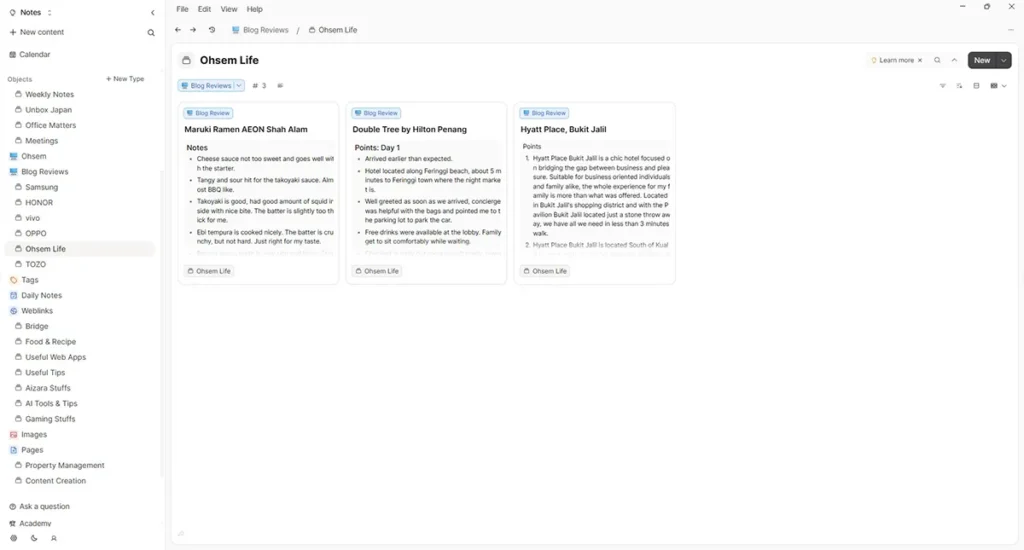
Notes in Capacities are also far more dynamic than plain text. You can embed images, videos, drawings, PDFs, and even web pages. Markdown is supported for structured writing, which is perfect for students, professionals, or bloggers who like to keep things organized. Quick Capture lets you save ideas fast, then expand them later. And templates help you recreate common structures without starting from scratch.
On mobile, Capacities integrates with the share sheet, so you can send content from other apps into your knowledge base instantly. Screenshots, links, bits of conversation, research snippets — they all slide right in.
Search is fast and thorough. It will find words inside any note, even deep in long documents. A daily note page appears each morning, giving you a fresh space for planning, quick thoughts, or task capturing. Calendar integration works with Google and Microsoft 365 and keeps your schedule connected to your notes.
Capacities also includes its own AI assistant, which summarizes notes, highlights connections, and helps organize information. The real power is that the AI works within your personal system, so it pulls from your actual notes instead of offering generic suggestions. However, all the AI and calendar integration features are only available in the pro version. Still, the free version is more than enough for someone like me.
All of this sits inside a clean, intuitive interface that includes a strong dark mode. Capacities runs smoothly on desktop and mobile, and its offline-first design is impressive. The app downloads your content locally so everything continues to work without Wi-Fi. Many productivity tools claim to support offline use, but Capacities delivers on it in a dependable way.
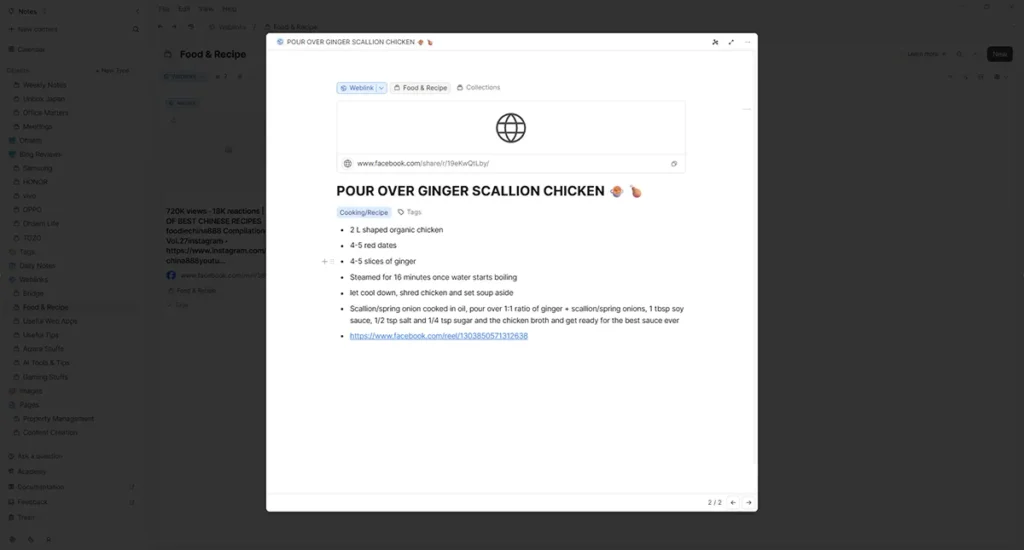
What Capacities Is Really Designed For
Capacities is more than a note-taking tool. It is built as a full Personal Knowledge Management system. The creator, William Nutt, designed it to help people build a “digital garden” of ideas. The goal is not simply to capture information but to grow it and understand it.
This garden-like approach becomes clear once you start linking notes. Instead of storing things in rigid folders, Capacities lets you form relationships between thoughts. It feels closer to how the mind works, especially when you are exploring complex topics or juggling several projects.
Workflows benefit from this structure too. Meeting notes, research, documents, reference material, and personal ideas all connect into a single ecosystem. You do not have to dig through multiple apps or digital drawers to gather information. Everything works together and makes more sense as a whole.
Capacities also supports real-time collaboration. Teams can share objects, update notes together, and build a collective knowledge base. It works well as a shared space for projects, communication, and planning.
How the Object-Based System Works in Practice
The entire Capacities experience is shaped by its object-based approach. Instead of creating folders and files, you work with objects.
Everything is treated as an object. Ideas, notes, projects, people, events, and any other container for information. These objects can link to each other, carry their own properties, and adapt to your workflow. You define the object types you want. If something does not exist, you create it.
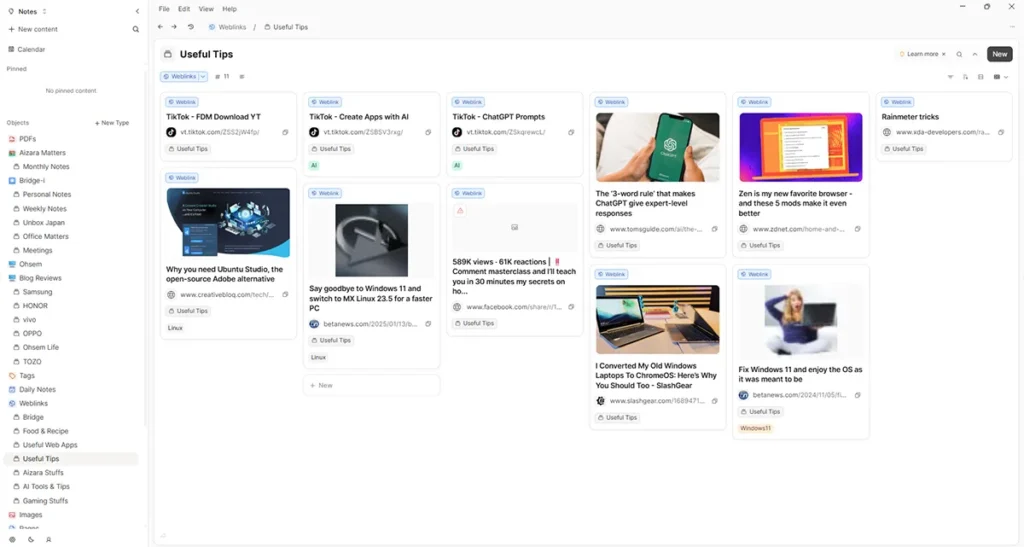
Each object type can carry custom properties. A Meeting object might include Participants and Action Items. A Podcast Episode object might include Duration, Host, and Key Points. These properties make your workspace structured without feeling like a rigid database.
The more you link objects, the more your knowledge base becomes a connected web. Instead of forcing your brain to choose one destination for a note, Capacities allows it to live in multiple contexts at the same time. The daily note rounds out this workflow by acting as your morning command center. Anything you jot down there can easily link to the rest of your system.
The Users Who Benefit Most from Capacities
Although Capacities is flexible enough for almost anyone, certain types of users gain the most from its design.
Individuals who feel overwhelmed by scattered notes will appreciate how the app brings order without demanding complex setup. Knowledge workers and creatives will benefit from its ability to connect ideas and form bigger concepts from small thoughts. Students and professionals can track classes, projects, readings, or meeting notes with ease.
Teams will find value in its collaboration features, especially if they want to centralize project information without the weight of a full project management system. Visual learners will enjoy the ability to sketch directly into notes, mix media, and build visual relationships.
It is also a strong choice for anyone frustrated with Notion or Obsidian. Some users find Notion confusing or slow, and others feel Obsidian requires too many plugins or technical knowledge. Capacities combines the clarity of a guided system with the flexibility of a customizable one.
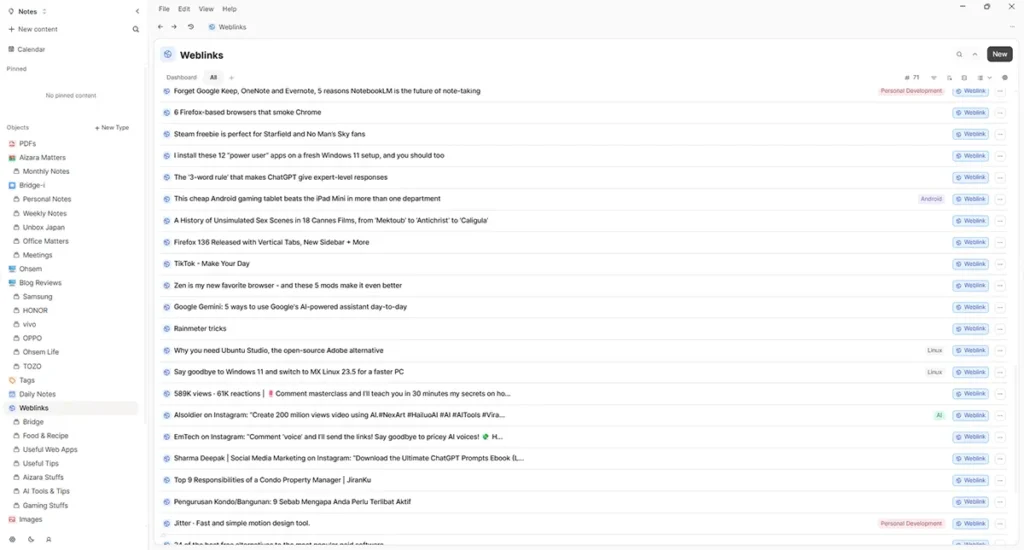
What Makes Capacities Stand Out from Other Productivity Tools
Capacities is not just another note app. What sets it apart is the priority it places on connection. Traditional apps mostly store ideas. Capacities helps you grow them.
Features like contextual backlinking and block linking transform your notes into a living system. The visual graph and object-based approach create structure without limiting creativity. You can see how your thoughts relate, which leads to better understanding and fresh insights.
Users have reported measurable efficiency gains, with some experiencing a 20 percent improvement within the first month. That boost comes from three things. Fast search, quick capture, and the ability to find exactly what you need because your entire knowledge base is interconnected.
Compared to Obsidian, Capacities is more streamlined and easier to start with. Compared to Notion, it feels more intuitive and less overwhelming, especially for people who dislike endless databases and templates. And on mobile, especially on Android, Capacities performs better than many competitors. Offline functionality is reliable and the apps feel fully native, not like web pages wrapped in an app shell.
Customization is another strong point. The object system lets you mold Capacities to fit your workflow, but it never becomes a rabbit hole where you waste hours tinkering instead of working.
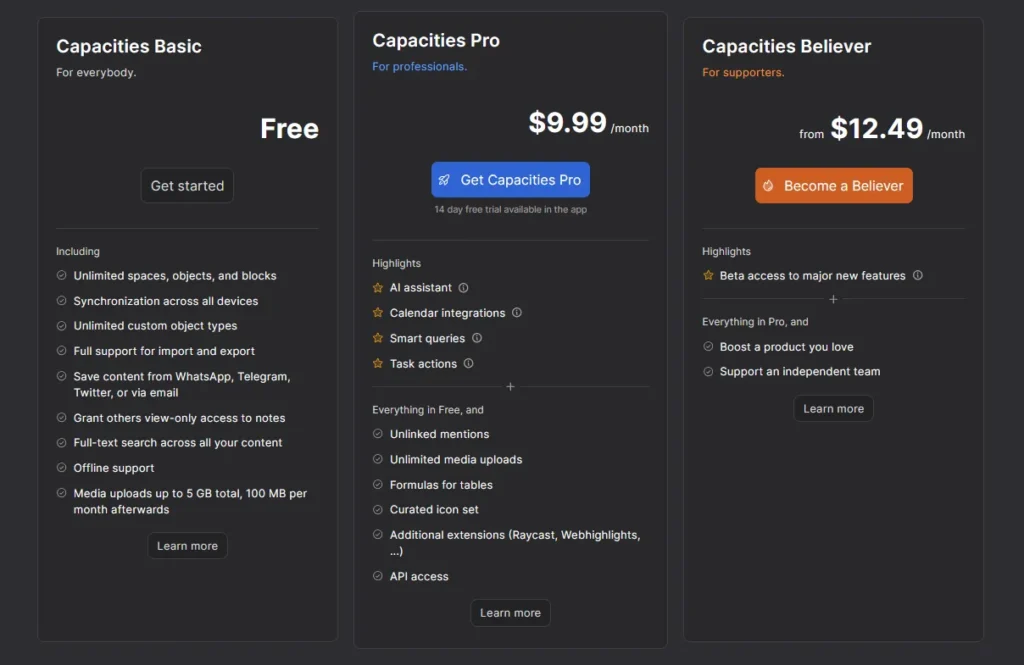
Final Thoughts
Capacities feels like a productivity tool built for people who want their notes to do something meaningful. It goes beyond capturing information and pushes you to see the bigger picture behind your work. The more you use it, the more it reveals patterns, connections, and opportunities that would have stayed hidden in a traditional notes app. It supports quick thoughts, long-term projects, research, planning, and even creative exploration without forcing you to jump between separate tools or dig through cluttered folders. Everything you collect starts to work together, almost like a living system that grows as you grow.
What makes Capacities stand out is how natural it feels once you settle in. You are not wrestling with templates or learning a complex interface. You are simply thinking on the page, and the app keeps up with you. If you are someone who likes to move between brainstorming, writing, planning, and learning, this kind of flexibility matters. Capacities adapts to the way your brain actually works. That alone removes a lot of friction from daily productivity.
It also manages to strike a rare balance. It is powerful but not overwhelming. It is structured but not rigid. It supports creativity without becoming chaotic. Whether you want a system to manage work projects, a home for your ideas, or a space to develop long-term creative thinking, Capacities holds its own. And because it keeps everything connected, you end up with a knowledge base that becomes more valuable the more you add to it.
If you want a tool that brings clarity to your ideas, helps you build better habits around note-taking, and gives you a creative environment that actually supports the way you think, Capacities is worth trying. It does not just store your notes. It gives them direction, purpose, and a place to grow.
Capacities app can be downloaded for PC, MAC and mobile here: https://capacities.io/download-app